e!Sankey Version History (Change Log)
See below the list of releases in the current version level and amendments and changes made.
When downloading a new intermediate release directly from within the e!Sankey software, this information is also displayed, so that you can decide whether to download and install it. We recommend you always use the newest release.
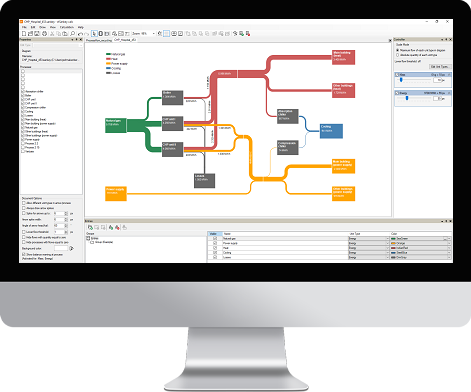

e!Sankey 5.2 (released August 12, 2021)
A new subversion with a number of bug fixes and improvements. This release also required due to change in Microsoft Graph interface for file storage on One Drive:
- Change of internal file format (files created in e!Sankey 5.2 can not be opened in lesser versions 5.0.x or 5.1.x, users of these version should update to 5.2 free-of-charge). Change of internal data structure also required new release of e!Sankey SDK.
- New feature: minimum height/width of process in Process Properties. Meaningful, in particular, when used in conjunction with option "Auto Adapt Process Height/Width": If flow values are small or small values are fed into arrows via Live Link (and arrow widths become less) the process to which these arrows are attached does not run below the minimum height/width.
- Improvement: overlay icon for thumbnails pro und calc in Diagram Gallery, new filter available to show only files that are compatible with the specific variant used.
- Improvement: Undo/Redo for numeric up/down buttons (e.g. angle) in some properties windows.
- Improvement: synchronization of toolbar button and menu entry for 'Show Grid' option.
- Improvement: When hiding individual flows (via Entries window) or when hiding all flows of a particular unit type (via Controller window) it could happen that the explicit arrow heads were not drawn properly (known as the "halved arrow heads phenomenon"). In the new version the explicit arrow heads are shown correctly even with hidden flows.
- Improvement: 'SaveAs Template' dialog improved. It now uses the actual headline of the New Diagram template section on the start page
- Bugfix: Due to an update made to the Microsoft Graph component, saving a .sankey file to a OneDrive cloud storage produced an error. Fixed.
- Bugfix: When copying & pasting a diagram that contained Live Links to text labels to the clipboard and then pasting it to another application, the overlay icons signalling the existence of the Live Link were visible in the pasted diagram. This has been fixed.
- Bugfix: In the 'Edit Live Link' dialog some GUI translations of buttons and tooltips were in English since version 5.1.2/5.1.3. Now properly translated again.
- Bugfix: When a Balance Label was created for a process with multiple unit types, a line feed was missing after each unit type.
- Bugfix: Removing a missing file from the Recent Files list didn't work properly.
- Bugfix: choosing a new default template did not set the path for the 'Open' dialog correctly.
- Bugfix: Fixed an error that could occur when the unit type of an existing flow was changed.
- Bugfix: Trying to enter a non-unique value in the 'Key' field (for SDK use) led to an exception. Fixed
- Bugfix: Under Windows 7 an exception could occur when opening the 'Keys' dialog while using 125 % Windows application zoom in the settings.
- In the trial version (without license key) it is now not possible any more to switch to Floating License Service.
- Fixed missing copyright hint in 'About' dialog.
- Removed one superfluous message box that could pop up when switching trial version.
- Checked and rectified URL links in e!Sankey. Some had been broken due to new website.
- Added new demo files in zh-CN version
- Made a number of corrections in Chinese GUI
- Updated version user manual
e!Sankey 5.1.3 (released March 11, 2021)
The following new items and improvements can be found in this version:
- Improved license entry in installer (spaces and LF/CR cropped)
- Modified handling of .santem template files, so that number of cases is reduced, where copying of files to user directory during setup process failed and user couldn't create any new diagram.
- New: Keyboard shortcuts for editor zoom: CTRL+0 (for 100%) and CTRL++ / CTRL+- for next larger/smaller zoom level. Available in diagram editor and in presentation mode
- Undo/Redo for Insert Text Live Link didn't work properly, has been improved. Paste Text Live Link directly over existing Text Live Link now possible. Manual overwriting of Text Live Link in entry field after clicking Remove Live Link.
- Improved 'Orthogonal' option for arrows: Remove check mark at 'Orthogonal' now also removes the two waypoints added to establish orthogonal routing
- Improved handling of simple 90° arrows without 'Orthogonal' option. Yellow arrow segment points now snap together when they are moved towards each other at the 90° bend. Merged point remains active when nodes are moved.
- Demo preview in 'Diagram Gallery' (formerly 'Start Center') with thumbnails. Filter by current language in "demos" directory. Select other folder and display thumbnail preview of .sankey files in the folder
- For 'Insert Entries into Arrows' the focus/selection of last entry (entries) is remembered. User can now click arrows in diagram and insert the same entry (entries) as before using keyboard shortcut CTRL+L (customer suggestion)
- New keyboard shortcut CTRL+E to 'Add New Entry'
- Reworked Exception dialog: making it more understandable for the user and giving specific guidance in case of an error being thrown. Improved log file contains file location and license information. Error log is copied directly to e-mail
- Bugfix: It had in specific circumstances been possible to produce diagonal arrow segments, even if an arrow routing was set to 'Orthogonal'.
- Bugfix: Creating a Live Link to a text element or process label didn't insert the text when Excel cell contained empty text string.
- Bugfix: List of process names in the Document properties is now updated immediately when a Live Link to a process label is updated
- New sample diagrams (demos)
- update to GUI translation
- smaller updates in e!Sankey User Manual
e!Sankey 5.1.2 (released August 19, 2020)
Some smaller bugfixes in this intermediate version:
- Turning visibility of flows off and on again in some cases required a refresh of the diagram, because stacked arrows were not automatically drawn properly
- Fixed issue that could lead to an error "Cannot access a closed file" (related to a temp file) on exporting a diagram in SVG format
- Fixed an issue where special characters in entries names could cause an error message when creating SVG export file with simple bubble hint activated
- Fixed a cropped icon in Edit Unit Type dialog (warning icon for invalid value in coefficient field or duplicate unit type name)
- Changed default setting 'Print Margin Marks' to off (can be turned on in Options > Diagram)
- Added a list of third party components used in e!Sankey (Third Party Notice accessible via Menu Help > About)
- Added/corrected a few translations of GUI
e!Sankey 5.1.1 (released Aug 05, 2020)
Intermediate release that fixes some smaller issues:
- When pasting Live Links on a Sankey arrow using CTRL+V, the LL icon would not appear immediately in the list of flows in the Arrow properties panel. A click in the properties panel or somewhere else was required to force the icon to be shown.
- Change for setting/editing Live Links for text labels: Made enablement status of buttons below text field in properties panel consistent. Furthermore, a Live Link for a text label is now protected against accidental manual overwriting (icon, LL must be removed before entering manual text in label).
- Demos and Templates: all files were verified and updated if necessary, after an issue with transparent color process border line was detected that could lead to erroneous display
- Optimizations in log file output
- Improved warning message when opening a template file (.santem) that contains Live Link to an Excel file that could not be found.
- Fixed issue: zoom list in presentation mode could have all values twice
- Fixed issue for use of e!Sankey in terminal server environment with multiple users
- Start page: Hyperlink to EULA now points to locally installed PDF rather than to an online version
- Some corrections in the e!Sankey user manual
e!Sankey 5.1.0 (released May 04, 2020)
The first intermediate release in version level v5. Brings support for Google Drive plus a number of new features and options, as well as bugfixes.
- Support for cloud storage provider Google Drive
- New feature: Balance Label at process shows input, output, difference. Default label or custom label with many formatting options, such as negative balance difference red, show only when actual difference, leading plus/minus sign, etc
- New option for processes: Auto adapt process height/width to arrow. Binds height or width to arrow magnitude (for connectivity other than "Free")
- New option for arrow labels: Binds arrow label position to arrow border so that it follows changes of arrow magnitude
- New option for SVG export: collect all linked supplement file in one folder to facilitate passing on the SVG with file supplements included.
- Improvement: If a supplement file can not be found at the path indicated, e!Sankey will check whether it is instead located in the same folder as the calling .sankey file itself.
- Improvement: Move selected element(s) one pixel by keeping CTRL key pressed until now only worked when grid was off. Now also possible when grid is turned on.
- Improvement: Delete and remove Live Link for multiple flows in Flows list (Arrow Properties) and for multiple items in Stocks list (Process Properties) is now enabled
- Improvement: SVG export now takes into account zoom factor set in SVG export options, in order to avoid tooltip font size to become too small. It is recommended to set 200% or 400% zoom to have a legible minimum font size in larger Sankey diagrams
- Dialog "Keys": exported list now contains option for additional columns export (initial first two columns 'key' and 'value' remain). New columns are 'lookup list value', 'type', 'from', 'to', 'material'
- Dialog "Select Line Color": Fixed an issue where in some GUI translations the entries in the line type dropdown list were cropped
- Possibility to switch Live Link usage from Automatically to Manually (in Options > Extended), in case of Excel COM interoperability issues.
- e!Sankey now using Microsoft .NET Framework 4.8, adapted setup routine
- Bugfix: Pasting a clipboard content as Live Link to text element could produce exception when clipboard content was not from Excel
- Bugfix: Fixed issue where flows and processes hidden with options "Hide Zero Flows" and "Hide Processes with Zero Flows" would be visible in an SVG image export
- Bugfix: 'Edit Type' selection list still showed elements, even though they had been deselected.
- Bugfix: Double-clicking on a column header in the 'Entries' window produced an error
- Bugfix: Fixed issue with 'Initialize Key List'
- Bugfix: In cases where Excel cell value was zero, pasting Live Link didn't work properly
- Bugfix: Fixed issue where arrow tooltip in SVG export would not display properly in Edge and Internet Explorer
- Bugfix: when admin removed settings in eSankey.exe.config, values for these settings didn't default to standard values
- Several smaller bugfixes
- Fine tuned some sample diagrams, fixed translation issues
- Updated some GUI translations
- Updated User manual
e!Sankey 5.0.1 (released November 22, 2019)
This new major product version brings numerous new features. Several improvements have been made to further use experience and help create Sankey diagrams.
- new feature: support for cloud storage providers (SharePoint, OneDrive for Business, OneDrive, Dropbox) and cloud synchronized drives, new dialog for opening and saving of .sankey files and for exporting of image files. Recently used files lists indicate storage location. New dialog for opening and saving can be activated/deactivated in the options dialog
- new feature: support of Live Links to Microsoft Excel files saved in the cloud: Set Live Link references (for SharePoint, OneDrive) and update Live Links to Excel source files stored in a cloud storage or on a cloud-synchronized drive. Adapted 'Edit Live Links' dialog, improved the update Live Link messages
- new feature: supplements ('pro' and 'calc' version only) - linking documents, files and web links behind diagram elements, call linked files using F6 key in editor. For linked files call with file path or detect file name in same local folder as calling .sankey file. Possibility to export link to supplement in SVG graphics file (see below)
- new feature: balance check tolerance settings with three options: 'Exact', 'Absolute Tolerance' and 'Relative Tolerance'
- new feature ('pro' and 'calc' version only): export of diagrams in SVG (Scalable Vector Graphics) file format. Either as simple SVG format (e.g. for further editing in Adobe Illustrator, Inkscape or Photoshop), or SVG with interactive elements for publishing/viewing in a browser environment.
- new feature: docking of arrows at process - stacking from top/bottom and from left/right respectively in addition to default stacking around center line
- new feature: possibility to temporarily hide flows of a specific entry in the Sankey diagram. Hidden entries are also not shown in the legend
- new feature: new GUI language Chinese (simplified [zh-CN])
- improved: new, overhauled and simpler installation assistant, also allowing for activation/deactivation of the license already in the course of the installation process
- improved: multi-select of entries for adding flows into one or into several arrows
- improved: new, modern Windows 10 style flat icon buttons, larger buttons in the toolbar
- GUI cleanup: less frequently used buttons have been removed from toolbar, commands can still be accessed from menus
- GUI cleanup: document option 'Show Red Lines as Warning' has been removed without replacement
- GUI cleanup: Start Center has been removed (there are still three ways to create a new Sankey diagram)
- improved: double-click on a .sankey file in the Windows Explorer opens the file in a new tab (within a running e!Sankey instance)
- improved: when a new unit type is created it is activated in the Controller by default
- improved: if all entries related to a unit type are hidden (check mark in scale slider in Controller) then non-visible entries are now also hidden from legend
- improved: dialog window 'Edit Live Links' now shows number of Live Links (total and Live Links contained in current Excel file)
- improved: dialog window 'Keys in Diagram' now shows number of keys
- improved: table 'Stocks' has been moved to a second tab in Process Properties, because of space considerations and because it is not used very often (pertains to 'pro' and 'calc' version only)
- improved: Force Refresh not only draws the Sankey diagram anew, but also updates any existing Live Links
- improved: two commands 'Add Entry' and 'Delete Entry' can now also be accessed via the context menu for entries
- fixed: 'Fit to Screen' entry in the Print Preview dialog now displayed fully and selection persists even when changes are made to the print preview (e.g. switch from 'Landscape' to 'Portrait' orientation)
- fixed: updated SharpZip.Lib component, responsible for an error that could occur on opening a Sankey file when a special region/language combination was set in the Windows Regional Settings (error '1 is not a supported code page')
- fixed: Initialization of 'Lower Flow Threshold' in the document properties for newly created unit types
- fixed: Display of existing files in the image export standard dialog would not work when file type was set to 'PNG' (error was noted only in the French language version)
- fixed: Setting the check mark for option 'Original Size' in the image element properties after it had been removed now returns to the original size of the image
- updated GUI translations (DE, FR, ES, PT)
- updated user manual (DE and EN)
- new clipart library
- new demos and template files